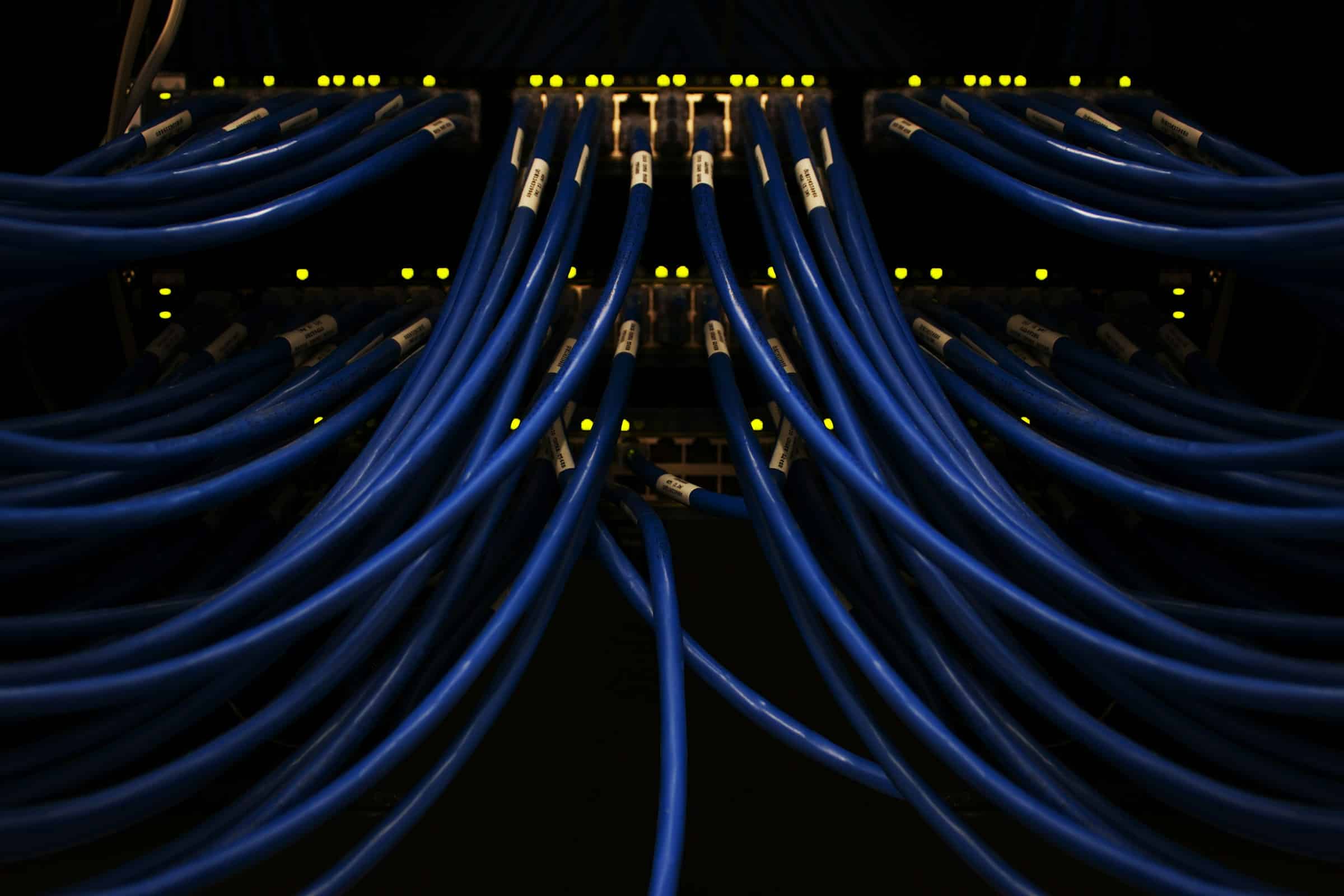
How can you use Apache Airflow for orchestrating complex data workflows?
In the fast-evolving world of big data and machine learning, efficiently managing complex data workflows is crucial. This is where Apache Airflow, an open-source tool, shines. Apache Airflow empowers teams to design, schedule, and monitor data pipelines effortlessly. But how exactly does it work, and how can you harness its potential for data orchestration? This article delves deep into the features, benefits, and practical applications of Apache Airflow.
Understanding Apache Airflow
Apache Airflow is a workflow orchestration tool designed to manage and schedule data processing pipelines. Developed as an open-source project, Airflow allows you to define workflows as code using Python. This makes it highly flexible and suitable for a wide range of data pipeline needs, from ETL (Extract, Transform, Load) processes to machine learning workflows.
Cela peut vous intéresser : What techniques can be used to optimize MySQL queries for large datasets?
Airflow uses Directed Acyclic Graphs (DAGs) to represent workflows. A DAG outlines the sequence of tasks and their dependencies, ensuring that tasks are executed in the correct order. With Airflow, you can create robust workflows that handle complex data dependencies and varying schedules. Its web server interface provides real-time insights into your workflows, enabling efficient monitoring and debugging.
Creating and Managing DAGs in Airflow
At the heart of Apache Airflow is the concept of DAGs (Directed Acyclic Graphs). A DAG is a collection of tasks with defined dependencies, dictating the order in which tasks should run. Each DAG in Airflow is a Python script, making it straightforward to create and manage workflows.
En parallèle : What are the best practices for deploying a Node.js application to AWS Lambda?
Let's explore a simple example. Consider a DAG for a daily ETL process:
from airflow import DAG
from airflow.operators.dummy_operator import DummyOperator
from airflow.operators.python_operator import PythonOperator
from datetime import datetime, timedelta
# Define default arguments
default_args = {
'owner': 'airflow',
'retries': 2,
'retry_delay': timedelta(minutes=5),
'start_date': datetime(2023, 6, 12)
}
# Initialize the DAG
dag = DAG(
'example_etl_dag',
default_args=default_args,
schedule_interval='@daily',
catchup=False
)
# Define tasks
start = DummyOperator(task_id='start', dag=dag)
extract = PythonOperator(
task_id='extract',
python_callable=extract_data,
dag=dag
)
transform = PythonOperator(
task_id='transform',
python_callable=transform_data,
dag=dag
)
load = PythonOperator(
task_id='load',
python_callable=load_data,
dag=dag
)
end = DummyOperator(task_id='end', dag=dag)
# Set task dependencies
start >> extract >> transform >> load >> end
In this example, we define a simple ETL process with default args and a daily schedule. The DAG orchestrates tasks such as data extraction, transformation, and loading, ensuring they run in the correct sequence. Using Python code to define workflows allows for greater flexibility and customization.
Flexibility and Power of Airflow Operators
Airflow's power lies in its extensive library of Operators. An operator in Airflow is a building block that defines a single task within a DAG. Airflow comes with a rich set of built-in operators to handle various tasks, from simple operations, like executing a Python function, to complex ones, like interacting with external APIs or data sources.
Some commonly used operators include:
- PythonOperator: Executes a Python function.
- BashOperator: Runs a bash command.
- MySqlOperator: Executes a MySQL query.
- S3FileTransformOperator: Transfers and transforms data in AWS S3.
Operators can also be customized to meet specific requirements. For instance, you can create a custom operator to send notifications when a task fails or to integrate with third-party services. This flexibility makes Airflow a versatile tool for managing diverse data workflows.
Handling Dependencies and Scheduling
One of Airflow's key strengths is its ability to handle complex dependencies and scheduling requirements. Dependencies between tasks are defined using the >> operator, as shown in the ETL example. This ensures that tasks are executed in the correct order, based on their dependencies.
Airflow also supports advanced scheduling, allowing you to define schedules using cron expressions or predefined intervals (e.g., hourly, daily, weekly). The catchup parameter controls whether Airflow should run previous instances of a DAG if it falls behind the schedule. This is particularly useful for ensuring data consistency and reliability.
For example, to schedule a DAG to run every Monday at 8 AM, you can use:
dag = DAG(
'weekly_etl_dag',
default_args=default_args,
schedule_interval='0 8 * * 1',
catchup=False
)
Airflow's scheduling capabilities, combined with its robust dependency management, make it ideal for orchestrating complex data workflows that involve multiple interconnected tasks and varying schedules.
Monitoring and Debugging Workflows
Effective monitoring and debugging are crucial for maintaining robust data pipelines. Airflow's web server interface provides a user-friendly way to monitor running DAGs, view task statuses, and access detailed logs. This interface allows you to:
- Monitor DAG Runs: View the status of each DAG run, including whether it succeeded, failed, or is still in progress.
- Inspect Task Logs: Access detailed logs for each task to troubleshoot issues and understand failures.
- Trigger DAGs Manually: Start a DAG run manually to test changes or backfill data.
- View Dependencies: Visualize task dependencies within a DAG to ensure the workflow is correctly defined.
Additionally, Airflow supports alerting and notifications through integrations with tools like Slack and email. You can configure Airflow to send notifications when tasks fail or succeed, enabling you to respond quickly to issues and maintain the reliability of your data processing workflows.
In the era of big data and machine learning, orchestrating complex data workflows efficiently is paramount. Apache Airflow excels in this domain by providing a powerful, flexible, and scalable solution for managing data pipelines. With its Python-based DAGs, extensive library of operators, robust dependency management, and intuitive web interface, Airflow empowers teams to create, schedule, and monitor workflows with ease.
Whether you're handling ETL processes, training machine learning models, or integrating diverse data sources, Apache Airflow simplifies workflow orchestration, ensuring your tasks run smoothly and reliably. By adopting Airflow, you can streamline your data processing efforts, improve efficiency, and unlock the full potential of your data.
In summary, Apache Airflow is your go-to tool for orchestrating complex data workflows, providing the flexibility, power, and reliability needed to navigate the challenges of modern data orchestration. Embrace Airflow and take your data pipelines to the next level.
